And so it starts, the Volvo EX30 is slowly becoming harder to live with.
From the slightly off-centre steering wheel to the rattling A-pillar and driver’s door, and temperamental glovebox opening, the car is starting to show some minor niggles that are beginning to bother me.
Today marks another issue with the right-hand side steering wheel buttons becoming completely unresponsive. No volume controls, track skip or voice control from my finger tips.
We’ve since read that these issues we part of a whole array of issues that caused some of the early EX30s to be returned. Read more here – https://www.autocar.co.uk/car-news/consumer/volvo-ex30-owners-refunded-over-software-issues
Luckily, all my years of working in IT have taught me well. If in doubt, restart it.
How to restart the EX30 software / infotainment system
- Apply and hold the brake pedal
- Simultaneously press and hold the decrease set speed (-) and decrease volume buttons ⬇️ on the steering wheel until the display changes.
- Wait 10-15 seconds, the display will do black and you will be presented with a black screen and the Volvo logo.
Judging by the Volvo website, this procedure might fix other issues with the display, such as it freezing or the car not being able to connect to the internet.
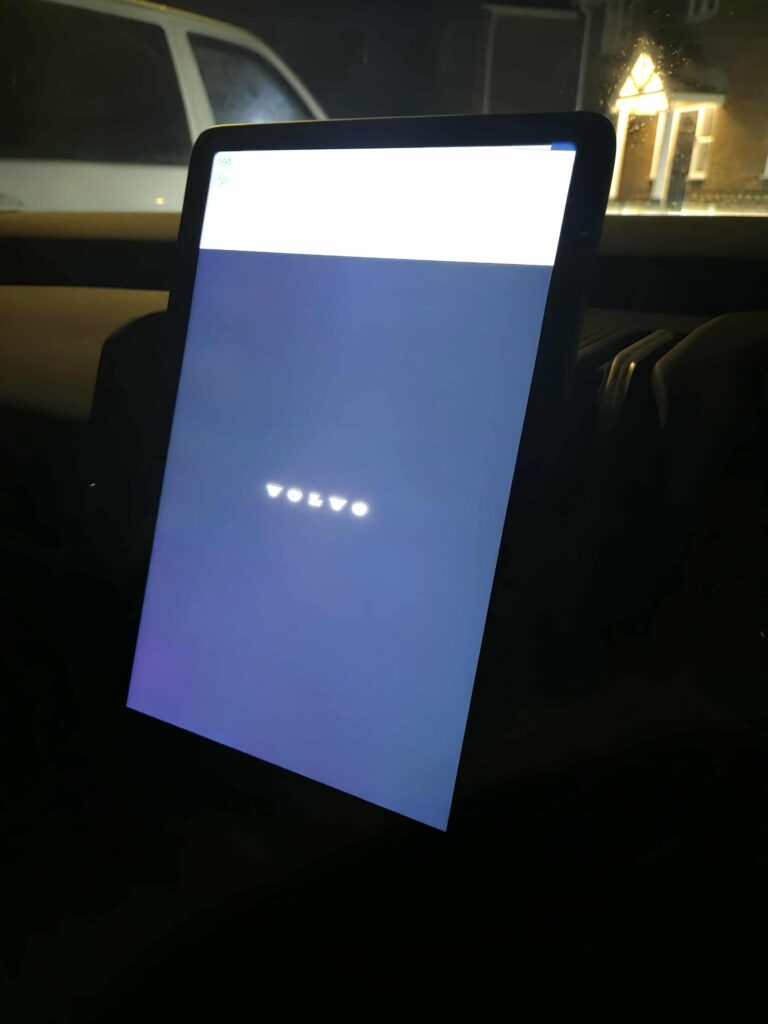
What’s next?
Hopefully, this is the end of my issues for now, although my list of issues for Grantham Volvo is growing and I’ll be sure to add this latest one. Whilst it was an easy “fix”, it’s not really fixed. I just hope that this isn’t the start of further software and electrical gremlins following the recent flurry of updates to the cars software.
Let’s hear from you
Have you had issues with your Volov EX30? Let us know your experiences in the comments below.








Had this very fault today. Car is only a month old. I will be trying your ‘fix’ shortly so fingers crossed! Have been loving it so far too
I have experienced a number of problems with my extended range ex30 single motor 2024 model. Some of these issues have been rectified over the last 18 months (not the ones mentioned ahead) but others I have been told, have no fixes. Sometimes the middle part of the screen goes completely blank and I have to stop, put the vehicle into park, walk away so it locks and come back and it restarts! Sometimes the power steering does not work when manoeuvring away from closed gates after being in park for a minute or so. The emergency stop function reacts at times when going past parked vehicles in a lay-by even on the lowest setting, doing an emergency stop in the middle of a busy road with vehicles behind. The central locking sometimes works and sometimes does not, including trying to get into the vehicle and it not locking when I walk away. The air conditioning on auto does not work in wet weather and can’t cope, steaming all the interior windows up and rendering the car un-drivable unless I adjust it to full de mist function. And now the battery on 70%…. how am I supposed to drive between the highlands and Glasgow on 70% charge?