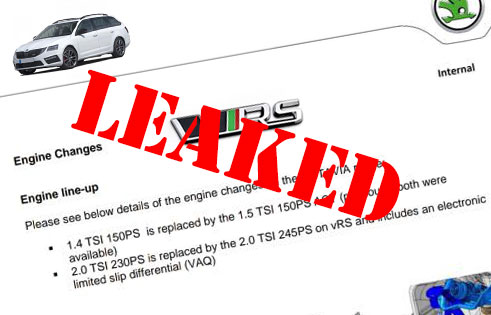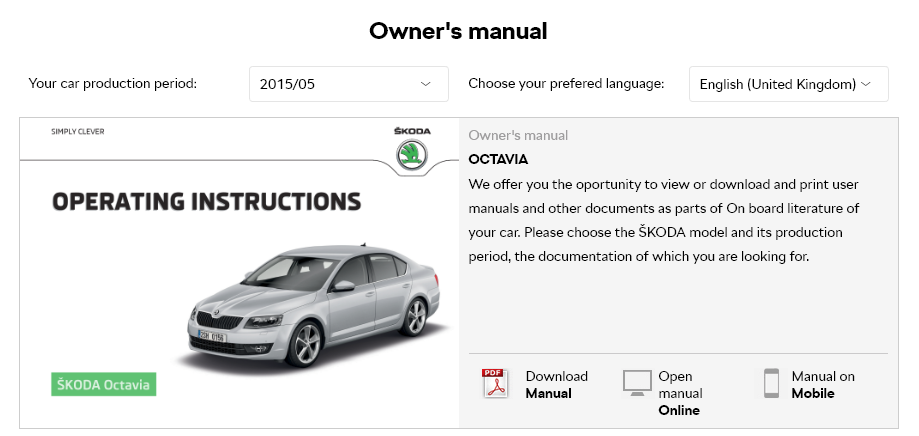Using launch control in your Skoda Octavia VRS Mk3 III isn’t exactly as easy as just holding the brake and accelerator. To help the confusion we’ve put together this guide on how to use this feature and maximize your traffic light launches.
Take the following steps to enable launch control
- Put the gearbox into “sport mode” – pull back on the gear lever or put the car in VRS mode
- Disable traction control (TCS) – press and hold the button with the symbol as below in the centre console

- Disable start-stop system by pressing the button below

- Fully press and hold the brake pedal with your left foot
- Fully press and hold the accelerator pedal with your right foot and wait for the revs to climb
- Release the brake pedal and hold on!!
If you feel the car trying to push against the brakes then you might have performed the steps correctly as above. Please also remember that using launch control can cause additional wear and tear on engine components, use it at your own risk.
We’d suggest not trying to use this feature on wet / greasy or poor surfaces. With the traction control disabled, all your hear work setting your car up for a launch will result in clouds of tyre smoke and little else.
Can you enable launch control on a manual car?
Sorry gear stick purists, this feature is only available on automatic cars which feature the DSG gearbox (that’s all Mk3 Skoda autos for anyone interested)
We have taken these steps from our highly popular article which contains links to the Skoda Octavia MK3 owners manual. We also have links to the Skoda Octavia MK3 III workshop manuals for download – enjoy!
Let’s hear from you
What’s your experience with launch control in your Skoda Octavia VRS? Have you timed the difference between a “proper” launch and just flooring it? Let us know in the comments below
More on the Skoda Octavia
- Skoda officially reveals the Octavia Mk4
- Which oil should you use in your Skoda Octavia VRS TSI Petrol MK3 – 220 230 245?
- Skoda “leaks” the new Octavia Mk4 before it’s official unveiling / VRS
- Skoda Octavia MK4 spotted
- VW Skoda Seat Audi DSG Gear selector switch failure “Error: Workshop!… lever is in position P.” Fault 617752 / P173400
- Skoda Octavia MK3 VRS buyers guide
- Skoda Octavia Mk III 2013 Workshop, Service, maintenance & repair manuals downloads inc VRS
- Skoda Octavia i ii iii Mk1 Mk2 Mk3 owner manuals Inc VRS
- Skoda Octavia iii 2013 Diesel Particulate Filter DPF – Owner’s Manual – Regeneration FAQ
- Skoda Octavia ii 2004 – 2013 Inc VRS Diesel Particulate Filter DPF – Owner’s Manual – Regeneration FAQ
- Choosing the best Tyres for your Skoda Octavia MK3 VRS (2013 – onwards)
- XtremeAuto / Maypole / Universal Roof Bar Review – Skoda Octavia Estate – Amazon
- Choosing the best Windscreen wiper blades for your Skoda Octavia Mk3 2013 onwards
- HOW TO: Change the keyfob battery in your Skoda Octavia / VW Gold / Seat / Audi
- Which oil should you use in your diesel Skoda CR170 / CR 184 VRS?
- DTUK CRD3+ Tuning Box Instructions VAG Skoda Seat 184 150 Diesel TDI
- Diesel Tuning: Skoda Octavia VRS 184 TDi (DSG) DTUK Box review and 0-40 & 0-100MPH video
- Review: Skoda Octavia 3 iii Canton Sound System (Estate VRS)
- Leaked internal Skoda document shows Octavia VRS MY19 changes DPF & OPF
- Skoda Octavia MY19 documents confirms new pricing for VRS245 and says goodbye to the diesel 184
- VAG DPF (VW): Which OBD2 II ELM327 Dongle should I use? Bluetooth / Wifi?